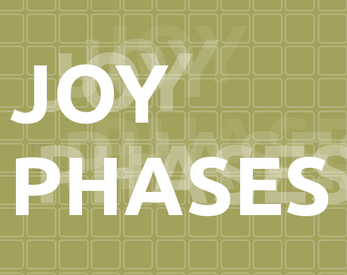Joy Phases
Joy Phases is a musical toy allowing you to compose a melody and make it phase. It is based on Steve Reich's works such as Piano Phase and Clapping Music. You don't need any musical knowledge to use it. Just make the music that you like, and let you surprised by how it goes.
Instructions
- Choose a time signature and a BPM. The time signature determines how many beats there will be in one measure. 4/4 and 3/4 are pretty commons, while 5/2 and 7/2 are quite odd. BPM means beats per minute, and it determines how fast the music goes (the higher, the faster).
- Create a melody on the sequencer by activating tiles. Use the play button just at the bottom to listen to it. You can also change the tonic and the mode of the scale. If you don't know what that means, don't worry, just select something that sounds pleasant to you.
- Select a tonic and mode for every section of the music. The number of section is determined by the signature. You can jump on a section to directly edit it on the sequencer. But you don't need to think too much about it: choosing random tonics and scales can give delightful results too!
- Hit the Start button to listen to the entire song. You can still edit it while it's playing.
What is “phasing”?
You might have started the song, and wondered “What is going on?”.
Well, this is phasing music. A minimalist technique created by the composer Steve Reich. Basically, a short melody is played and repeated by two instruments . Except that one of the two plays a little bit faster! This makes them get out of sync, creating new emerging patterns.
However this is not exactly what the tool is doing. Here, at each section (which last 4 measures by default), the second instrument is “moved to the left”. Or more specifically: it plays one beat early. You can see on the sequencer that your melody is still there, but it is also shifted elsewhere. At each new section, additional notes move one beat to the left. And this is repeated until the two melodies merge again.
Import / Export
Once you created a song, you can export it using the button Export at the bottom of the page. This will give you a link to it, as well as an hash code that can be copy pasted into the Import field. The link can be pretty long, so I suggest you use a URL shortener if you want to share it!
You can also get a MIDI file of your song, using the Export as MIDI button. This will generate a MIDI file of the whole song, with two tracks: one for the "main" instrument, one for the "phasing" one You can use this file in a music creation software to create more elaborate songs based on phasing!
Assets
Download
Development log
- Joy Phases 1.0 is out!Dec 18, 2018
- Joy Phases - Beta 0.4Dec 09, 2018
- Joy Phases - Beta 0.3Dec 01, 2018
- Joy Phases - Public Beta 0.2Sep 09, 2018